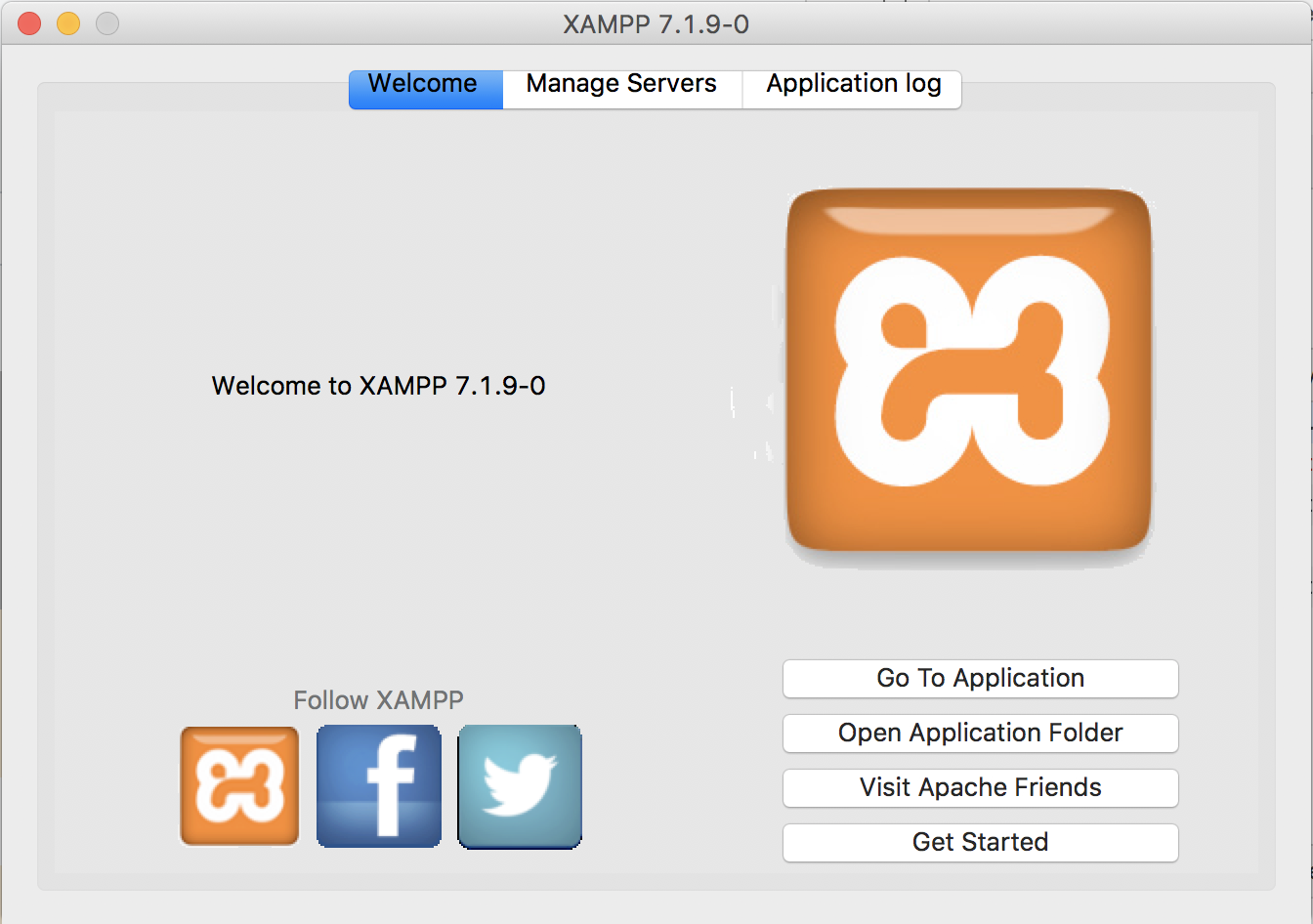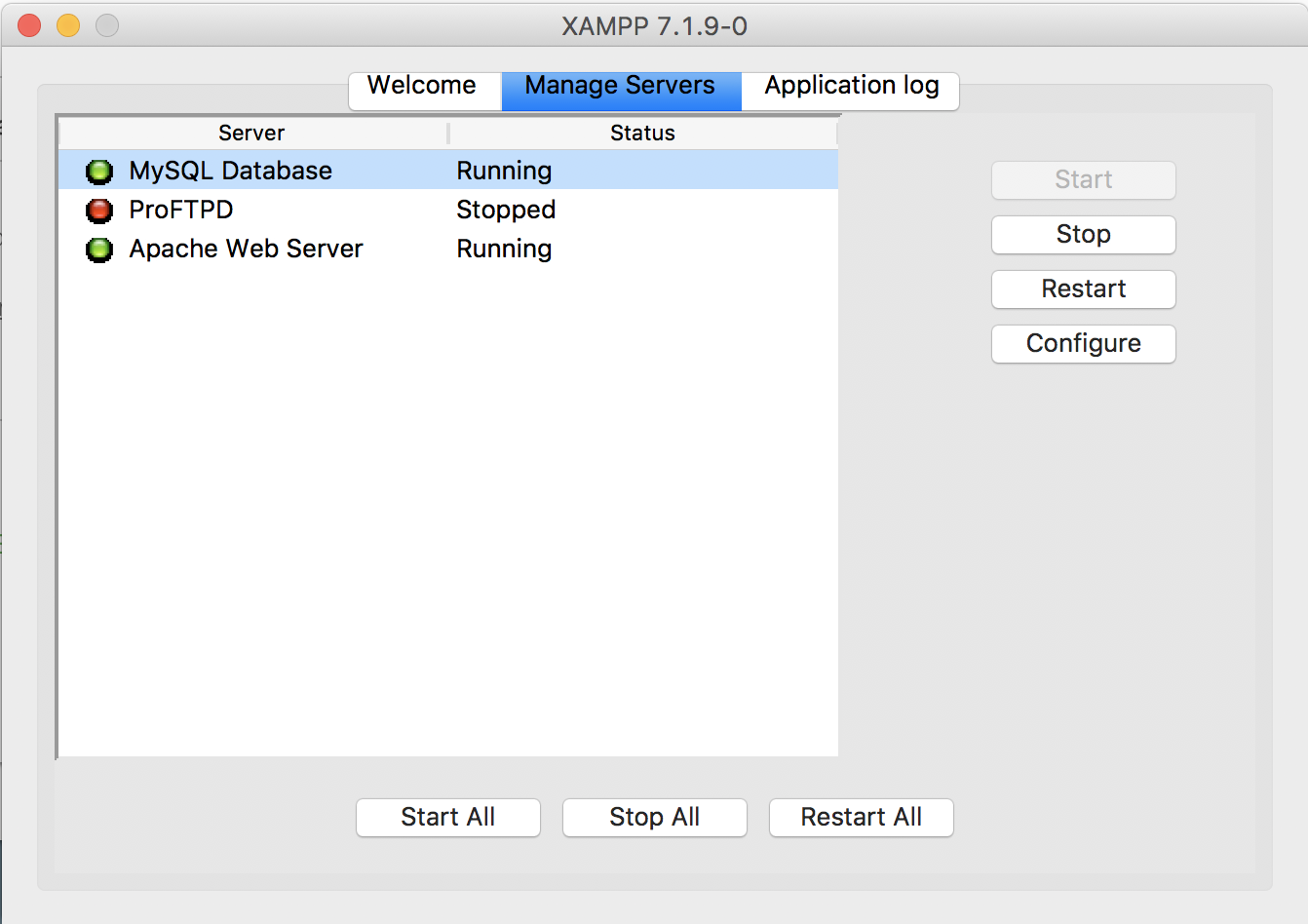XAMPP
Overview
XAMPP is a completely free, easy to install Apache distribution containing MariaDB, PHP, and Perl. The XAMPP open source package has been set up to be incredibly easy to install and to use.
Installation
Download and install XAMPP. Once XAMPP installs open manager.app, which is located at /Applications/XAMPP/xamppfiles/manager-osx.app on mac. You should see the following welcome screen:
Turn on the following options:
Open your browser and go to http://localhost to see the XAMPP welcome page. Dig around your files to find where XAMPP was installed (/Applications/XAMPP/xamppfiles/htdocs/ in mac) and delete index.php. reload localhost and you should now see the directory structure. Make a new directory in htdocs/ named first/ and make an index.php file inside it, with a simple PHP script:
<!DOCTYPE html>
<html>
<head>
<title>Title</title>
</head>
<body>
<?="Hello World!"?>
</body>
</html>
Output: Hello world!