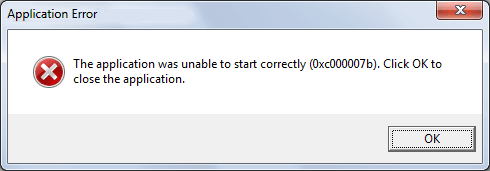Environment Setup
PHP
Windows:
- Download the ZIP file for PHP7.3
- Extract to a folder called "PHP7" in your C: drive
- Go to Control panel -> System variables
- Add a System path variable called "PHP7" with the path "C:\PHP7"
- If you see an application error, download the VC++ 2015 update
- If you are missing a .dll download and install it into your machine. Google search "missing 'dll file name' ddl file
Linux:
sudo apt-get update
sudo apt -y install software-properties-common
sudo add-apt-repository ppa:ondrej/php
sudo apt-get update
sudo apt -y install php7.4
sudo apt-get install php7.4-cli php7.4-fpm php7.4-bcmath php7.4-curl php7.4-gd php7.4-intl php7.4-json php7.4-mbstring php7.4-mysql php7.4-opcache php7.4-sqlite3 php7.4-xml php7.4-zip
Composer
Windows:
- Windows has a setup.exe file that installs composer
Unix based systems:
- Download composer.phar from the "manual download" section
- Move composer.phar to /usr/local/bin/composer (remove the .phar extension)
- chmod 777 /usr/local/bin/composer
Download and install Git bash.
VirtualBox
Windows:
- Windows has a exe file that installs VirtualBox
Linux:
sudo add-apt-repository multiverse && sudo apt-get update
sudo apt-get install virtualbox
sudo apt-get install virtualbox-ext-pack
Vagrant
Mac and Windows:
- Download and install Vagrant by HashiCorp.
Linux:
curl -fsSL https://apt.releases.hashicorp.com/gpg | sudo apt-key add -
sudo apt-add-repository "deb [arch=amd64] https://apt.releases.hashicorp.com $(lsb_release -cs) main"
sudo apt-get update && sudo apt-get install vagrant
FileZilla
Linux:
sudo apt install software-properties-common
sudo add-apt-repository ppa:n-muench/programs-ppa
sudo apt update
sudo apt install filezilla
Run the following command in your terminal to install homestead on vagrant
vagrant box add laravel/homestead
Download atom and install some Laravel plugins for it.