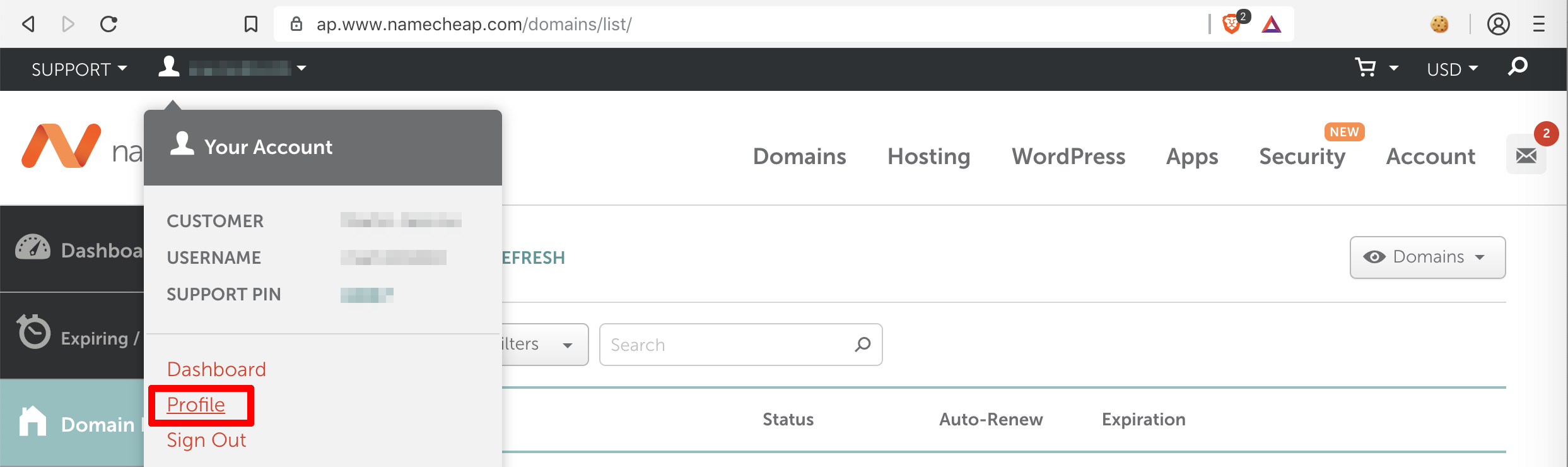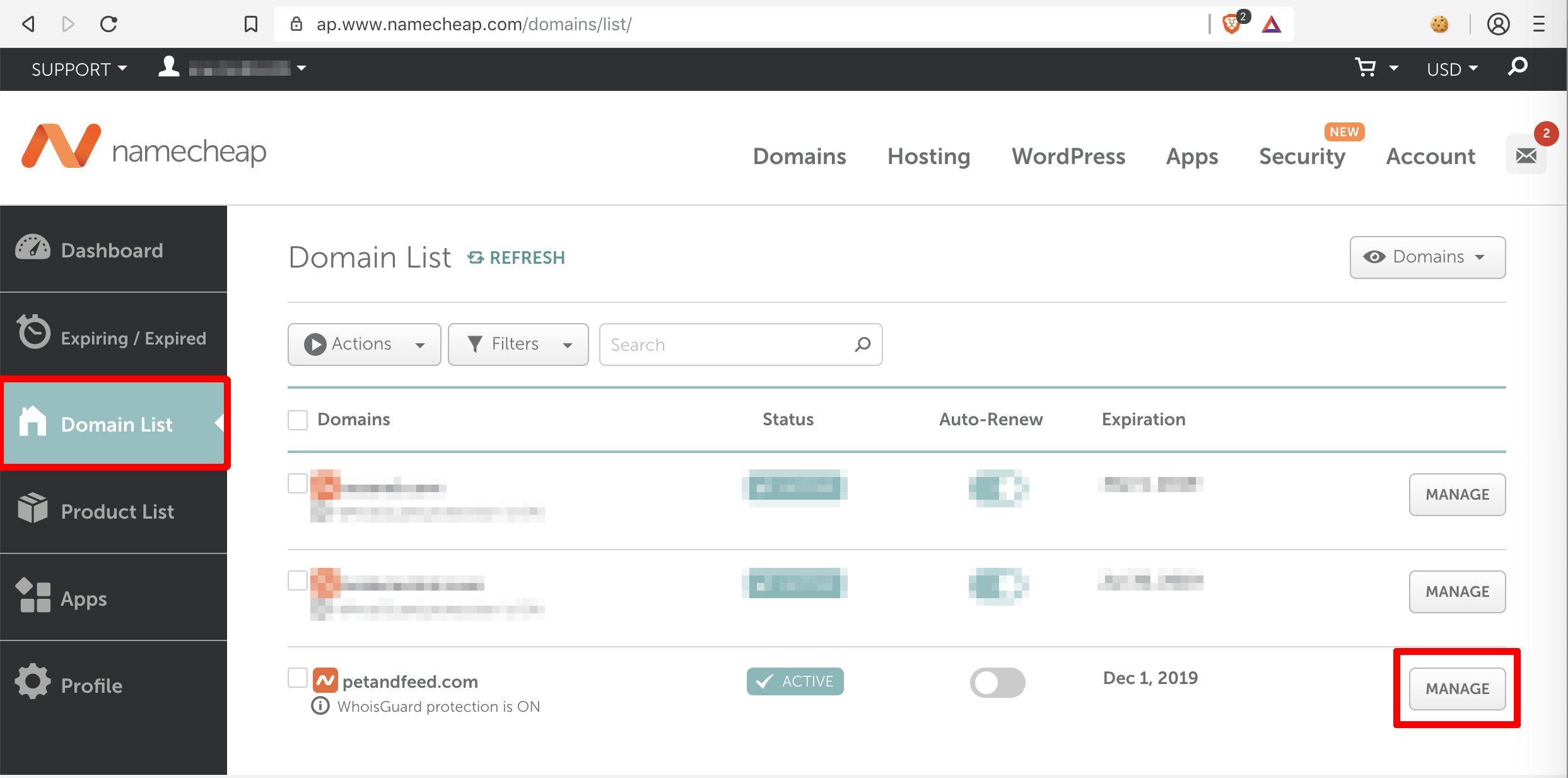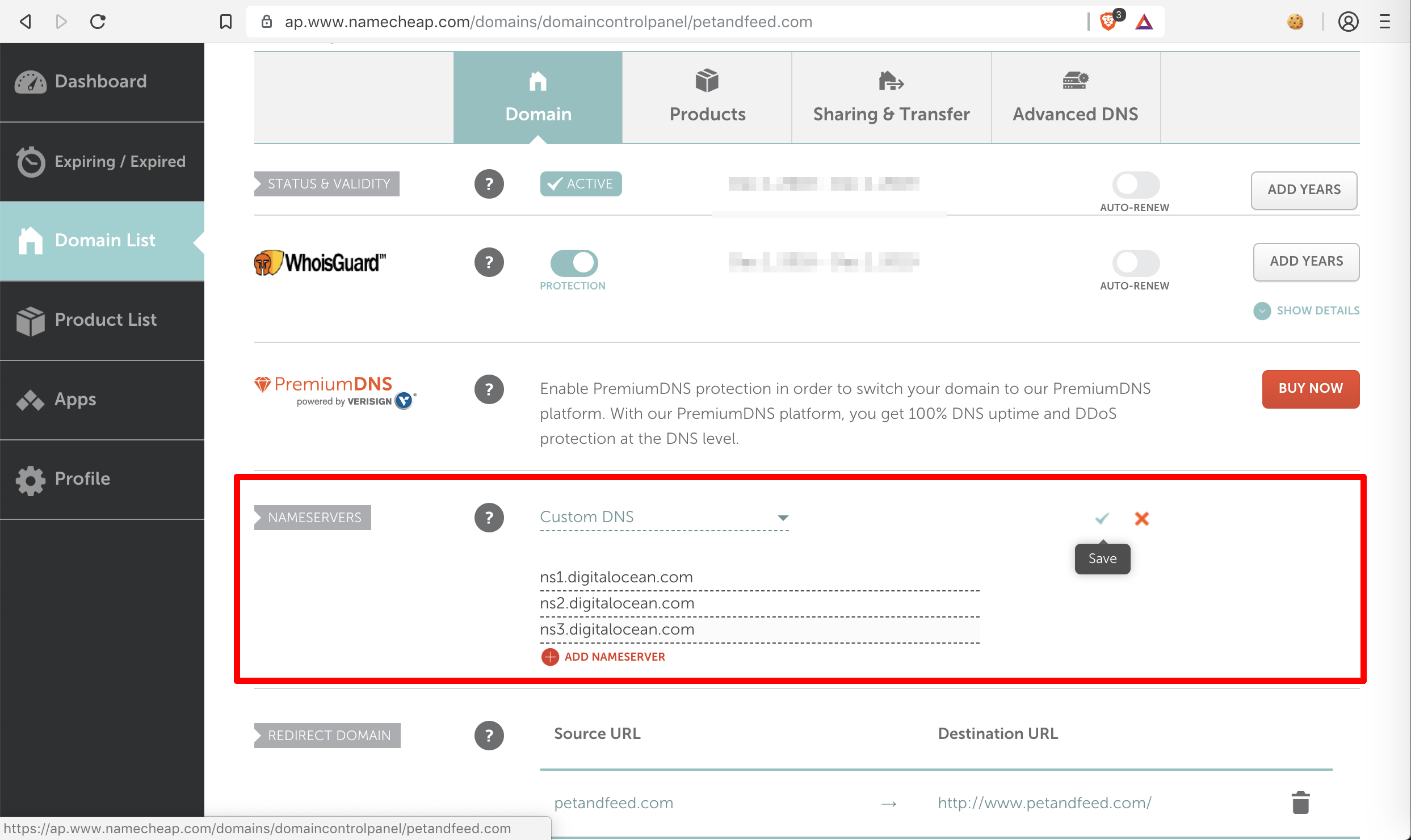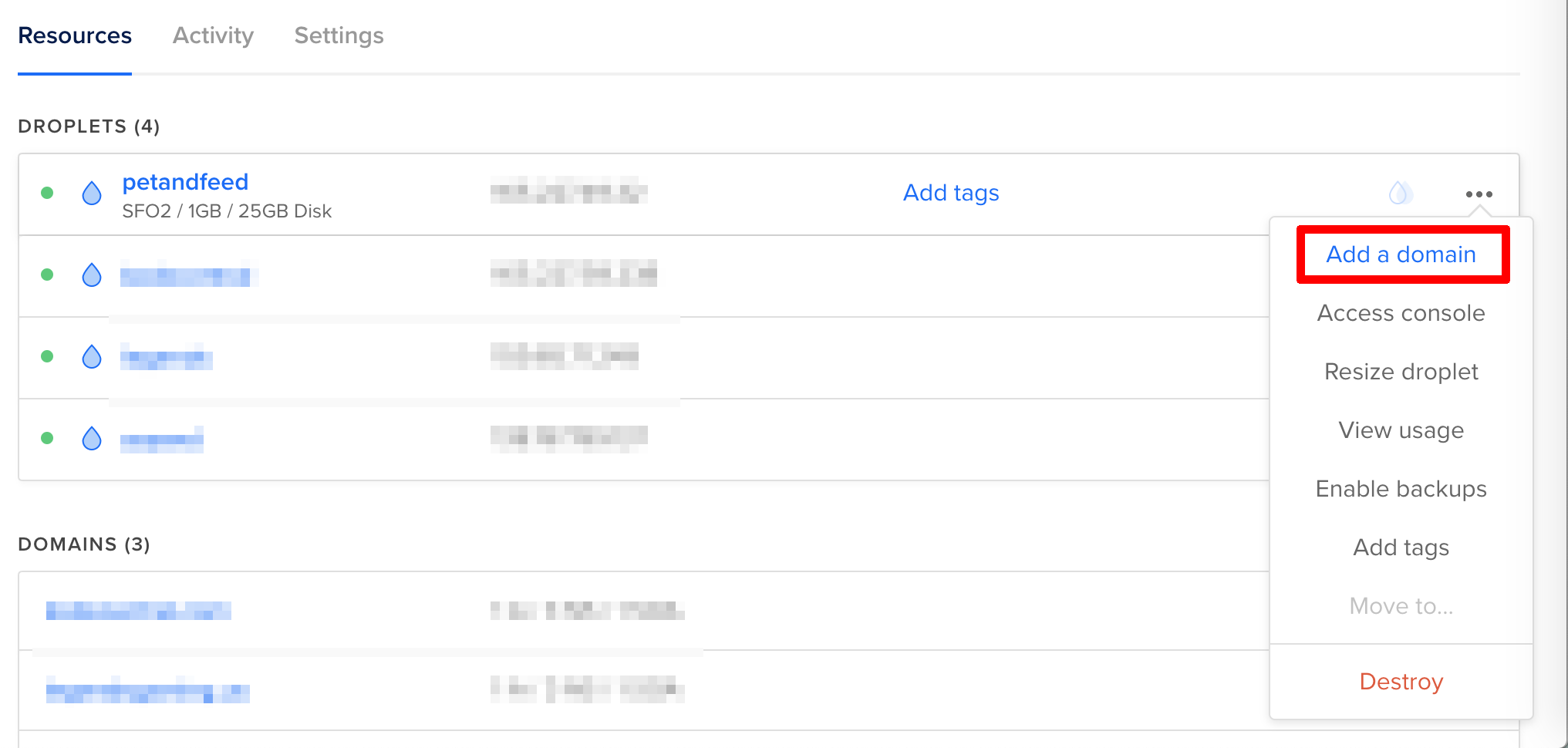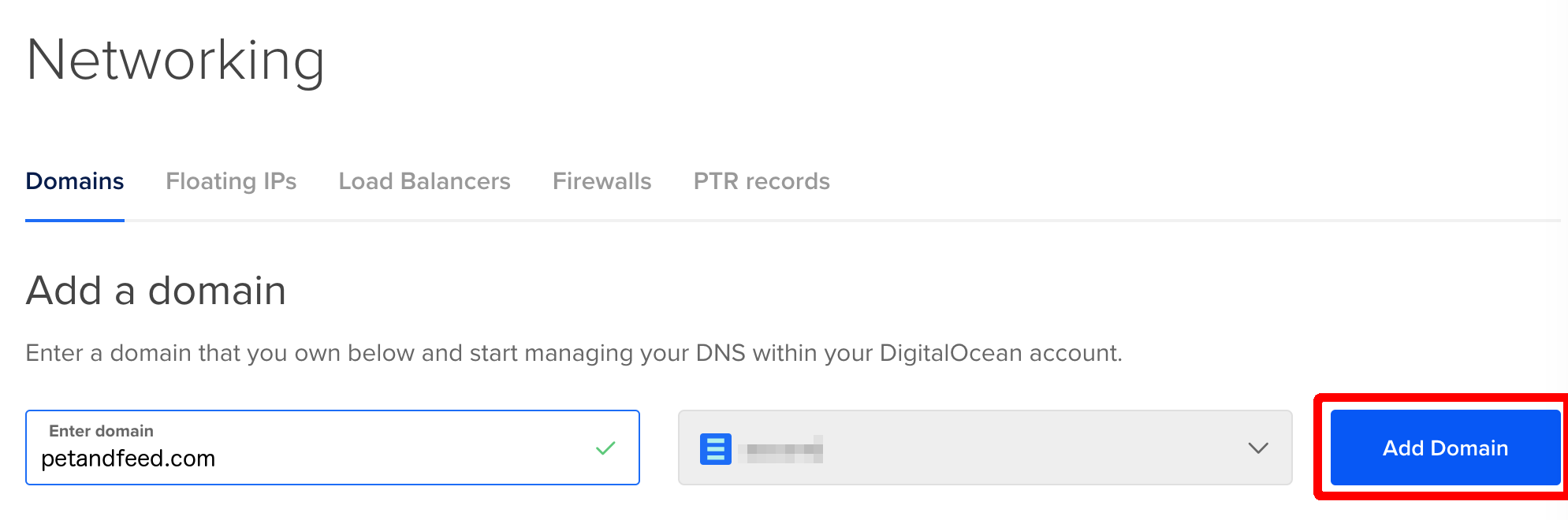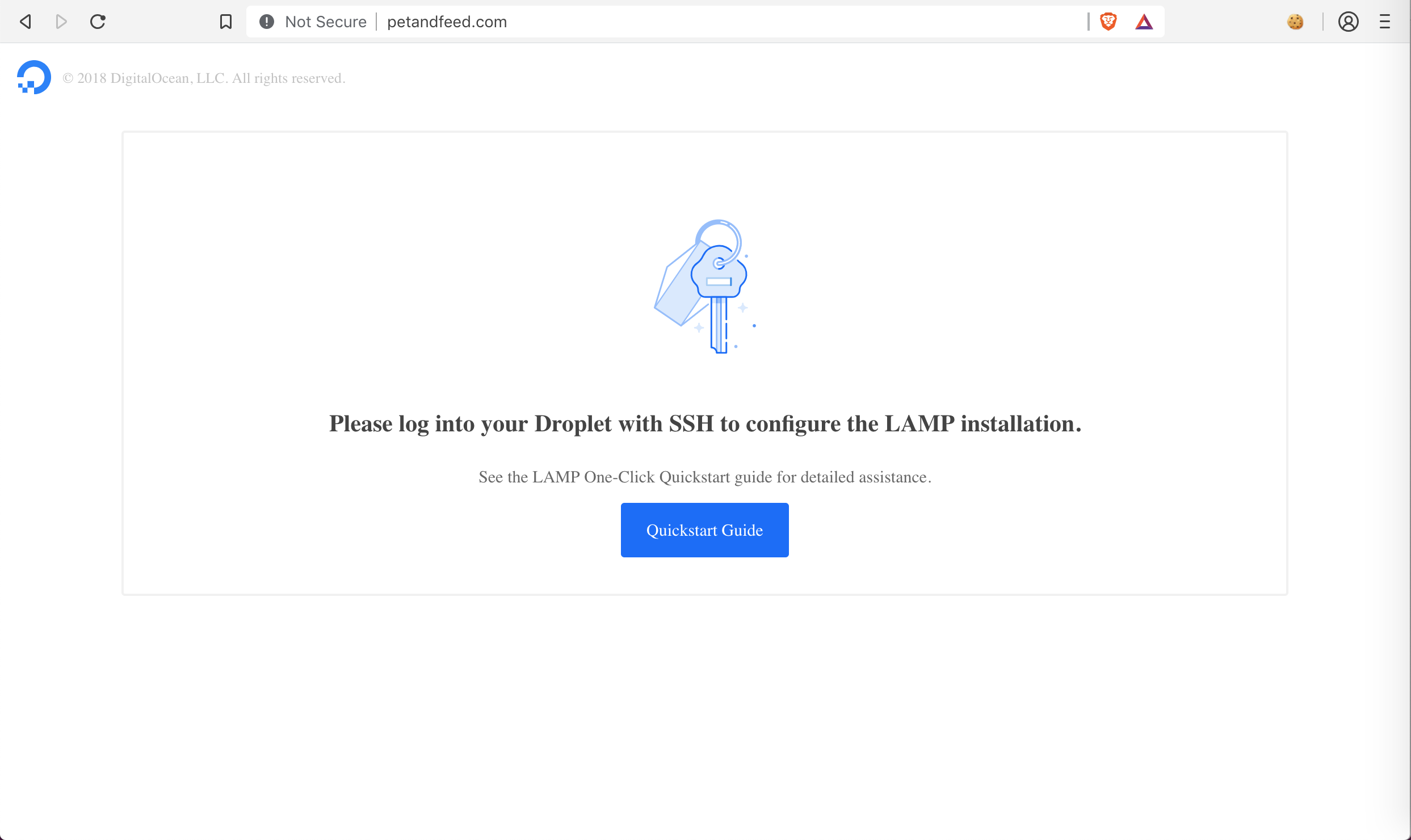Connecting URL with droplet
Make sure that you went over the previous posts that explain how to buy a URL from namecheap, and how to create a droplet from DigitalOcean before continuing.
To link your namecheap URL you must add the Digital Ocean nameservers to namecheap. Log into your namecheap account and go to your profile
Then go to "Domain List" on the left navbar and click "Manage" on the URL you are trying to connect
Fill out the nameservers information like below and save
You might need to wait a couple of minutes before going to the next step. After namecheap adds the nameservers go back to Digital Ocean. Click the 3 dots on your droplet and click "Add a Domain"
Fill out domain input with your URL (mine is petandfeed.com) and click "Add Domain"
Now go to your URL with your browser to verify that the URL is linked with your droplet
Congratulations! Your URL is linked to a Digital Ocean droplet! Next we will talk about accessing the droplet with SSH.