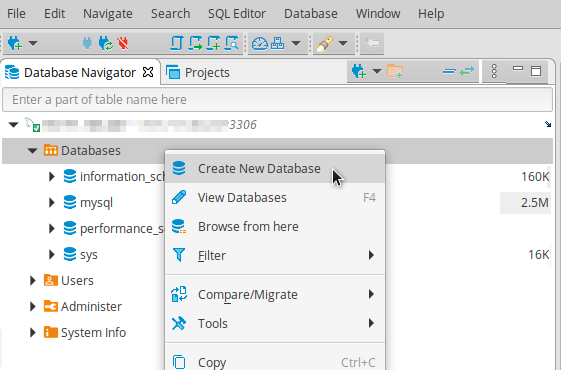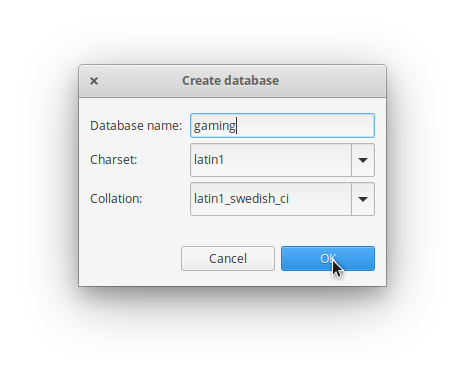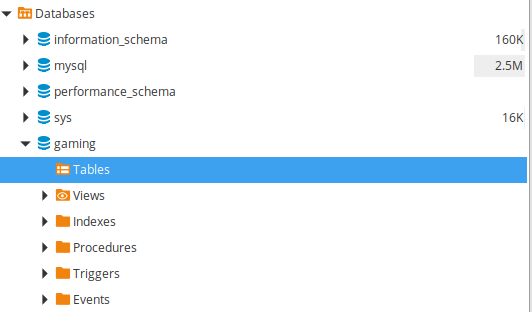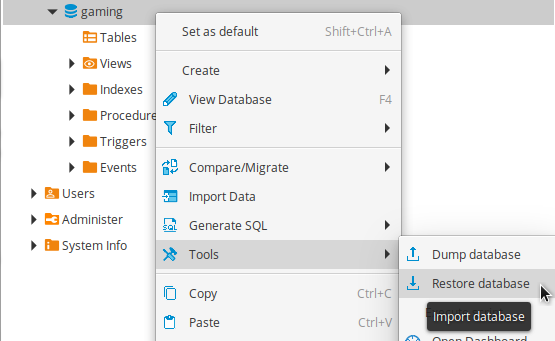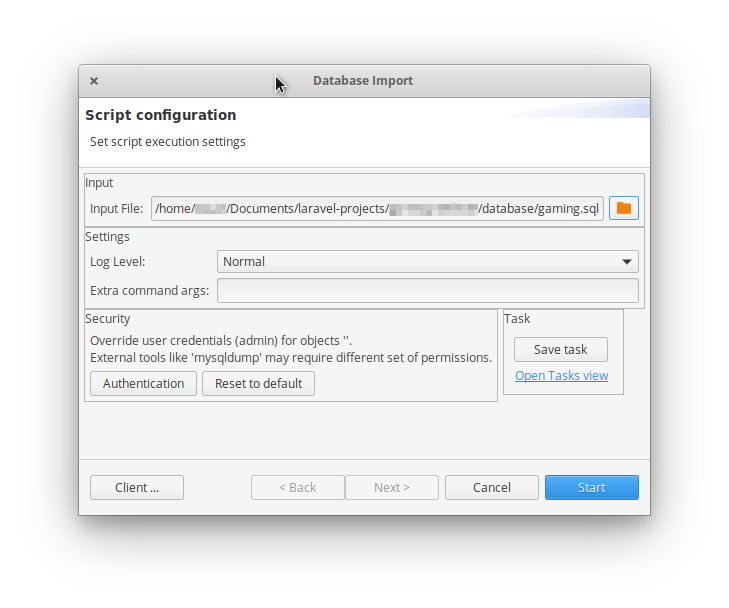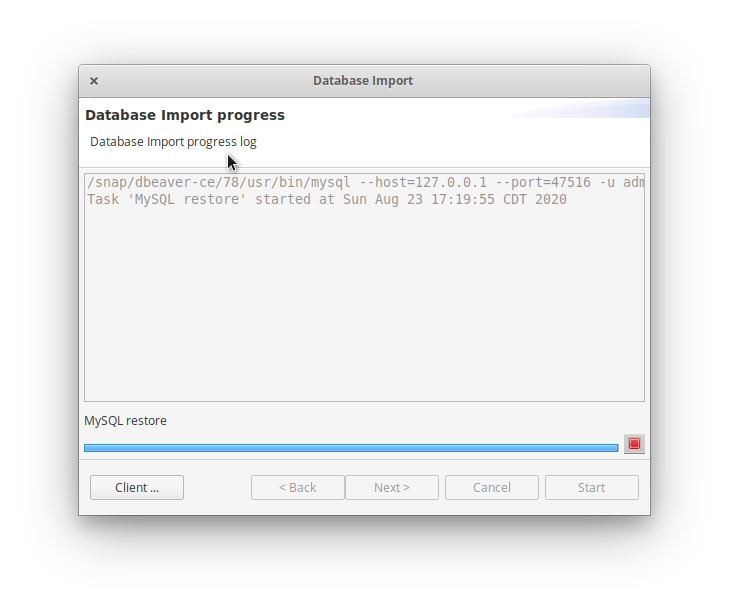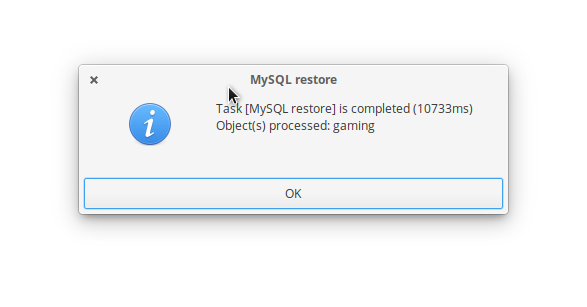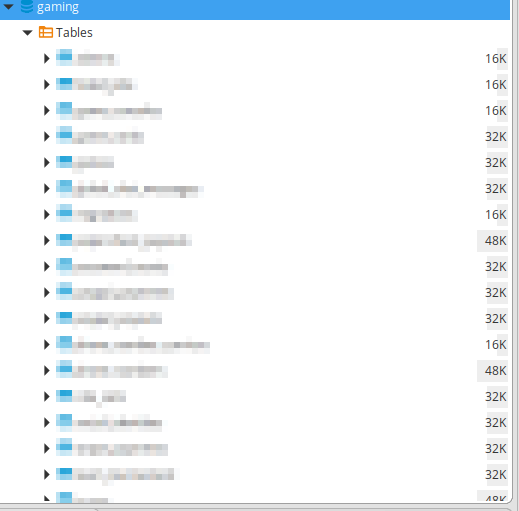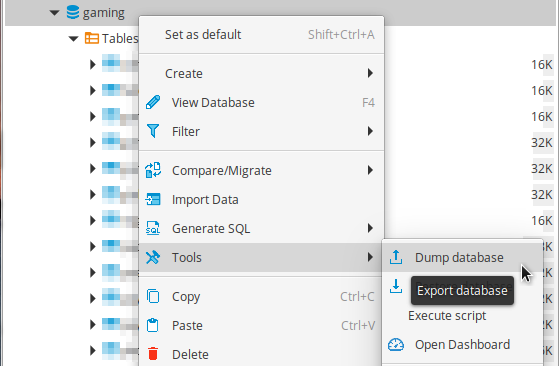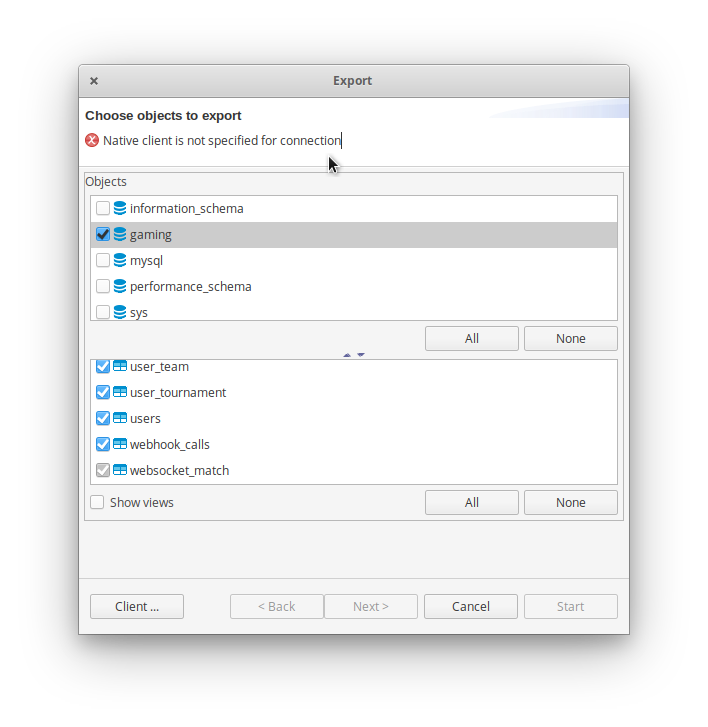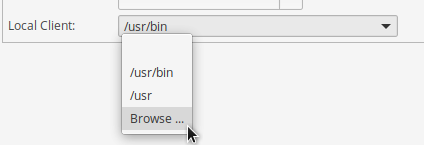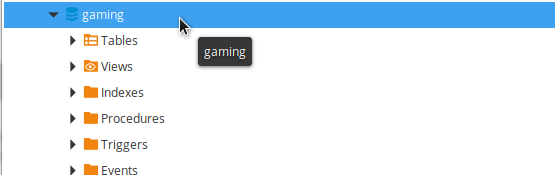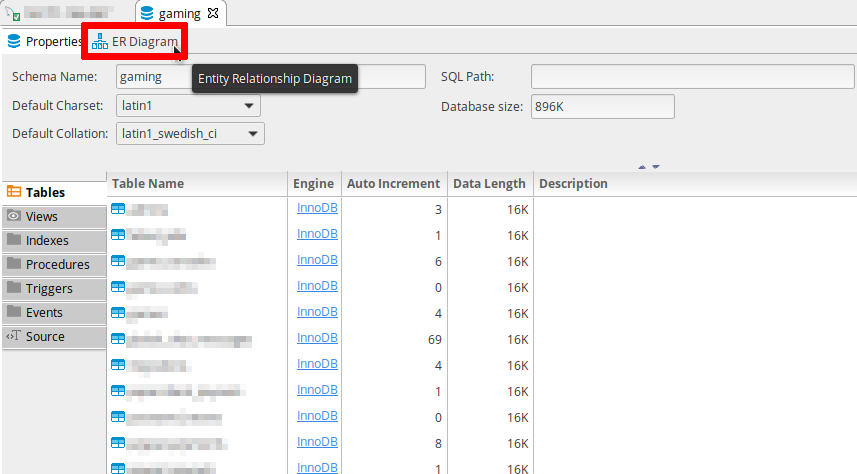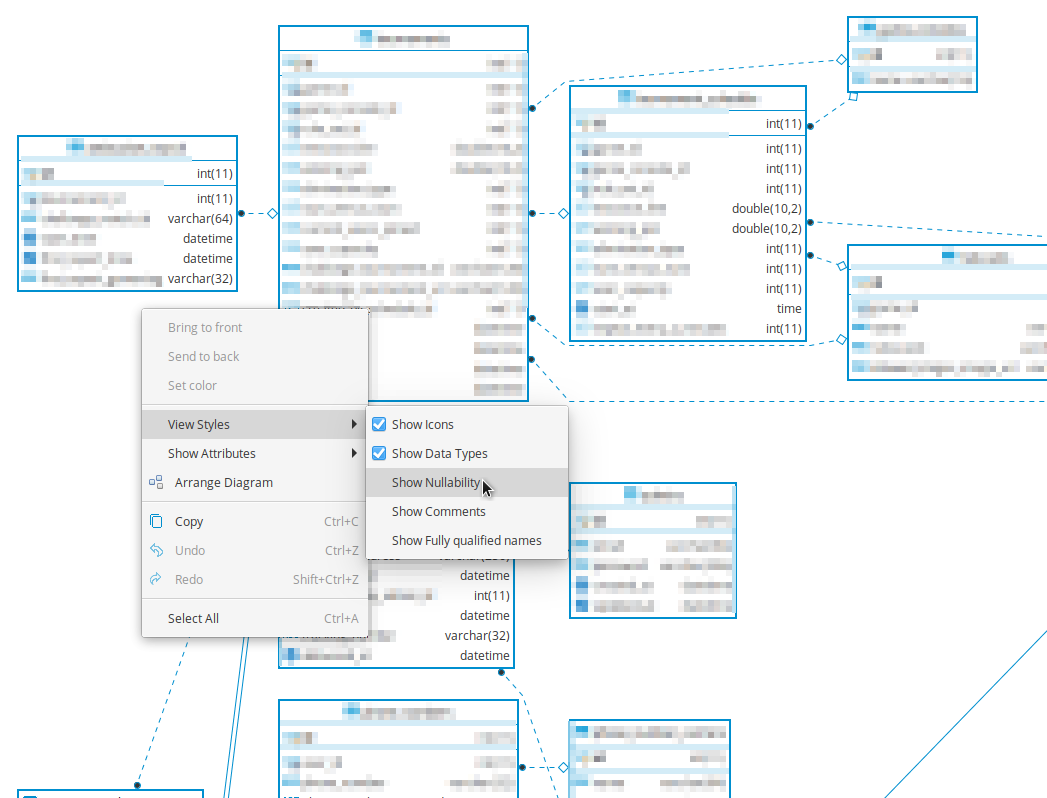Important DBeaver Features
The three DBeaver features I use most are: importing databases, exporting databases, and using ER-Diagrams.
Importing Database
If this is a new database make sure to create it.
Once created you should see something like this (the tables section is empty):
Once you create the database you can import it.
Your database should now have the corresponding tables.
Exporting Database
If you get the error "Native client is not specified in connection", make sure you set up your native client connection:
Make sure you have mysql-server installed:
Linux:
sudo apt-get install mysql-server
sudo apt-get update
which mysql
The last command "which mysql" should tell you where mysql is installed. Mine is /usr/bin/mysql
Then "Add home" to /usr/bin (since my mysql is installed in /usr/bin/mysql):
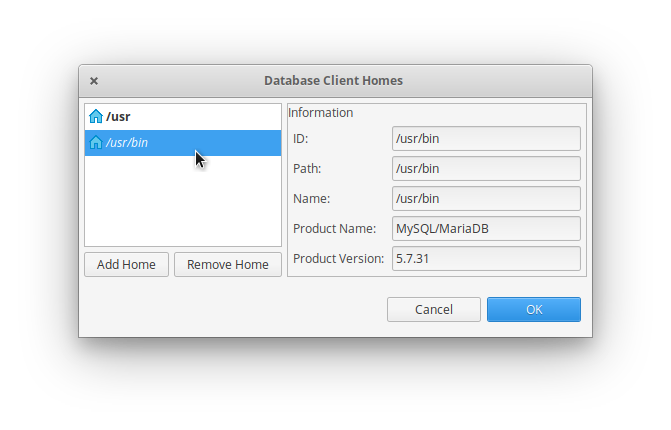
Finally, the exported file should be in your dbeaver-ce snap folder. Mine is /home/<user>/snap/dbeaver-ce/90/dbdumpfilename.sql
IF YOU STILL CAN'T RESTORE OR IMPORT YOUR .SQL FILE YOU NEED TO INSTALL A DIFFERENT VERSION OF DBEAVER (21.1.1 WORKS AS OF RIGHT NOW).
ER-Diagram
To access the ER-Diagram menu double click on the database name.
The database options menu will open on the right. Click on "ER Diagram" to the right of properties.
Once you see your ER-Diagram you can right click anywhere in empty space and view the options.