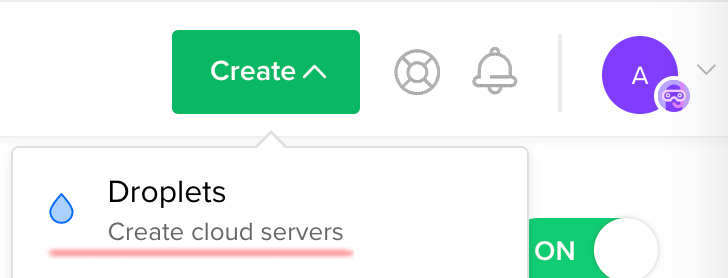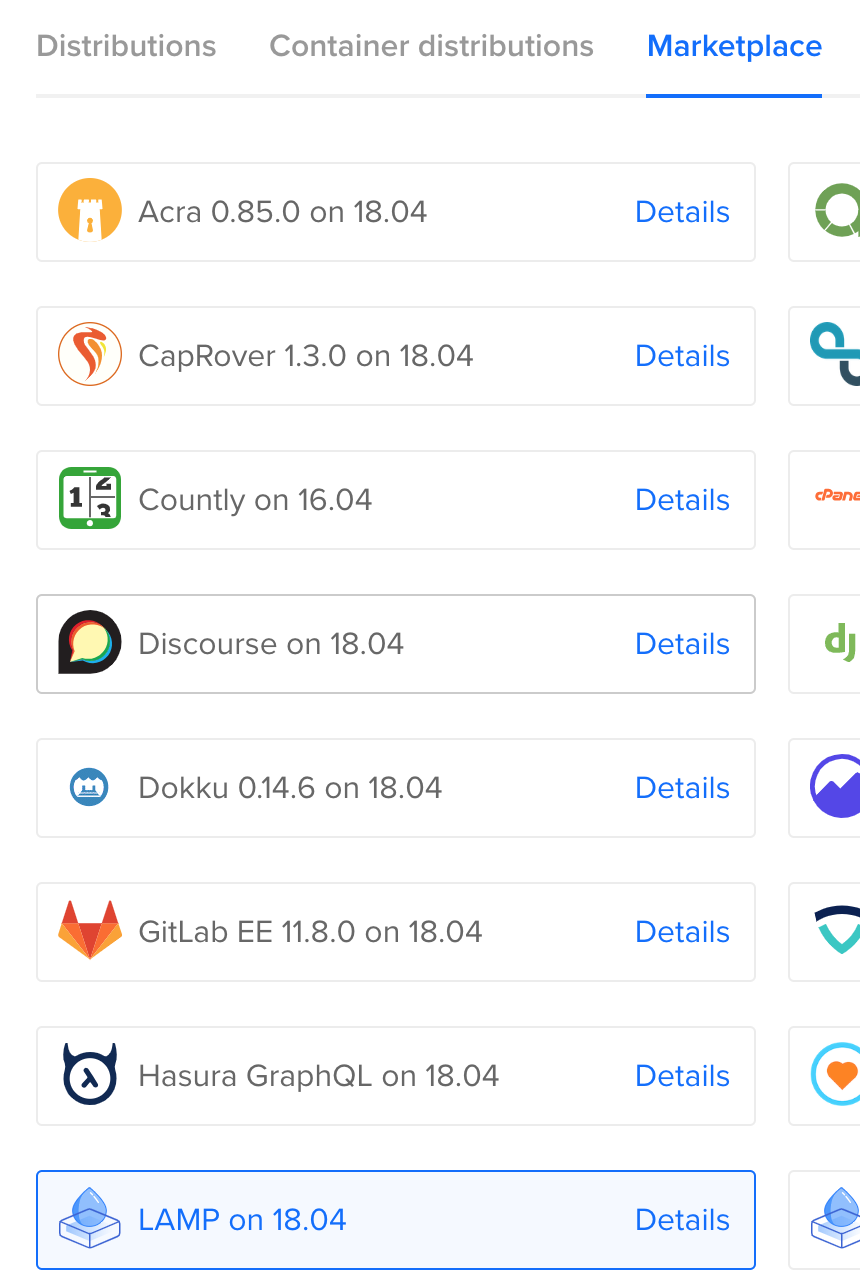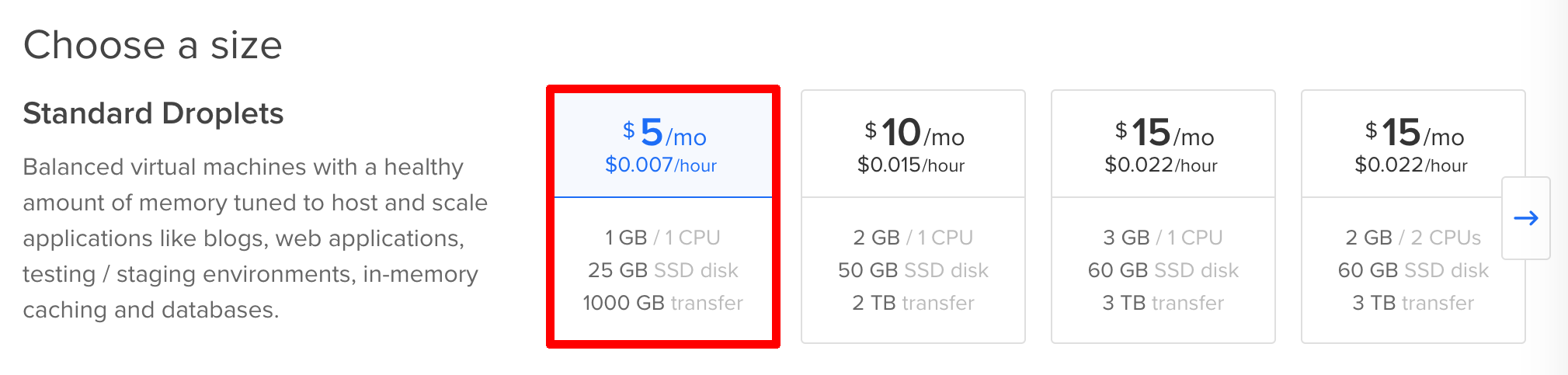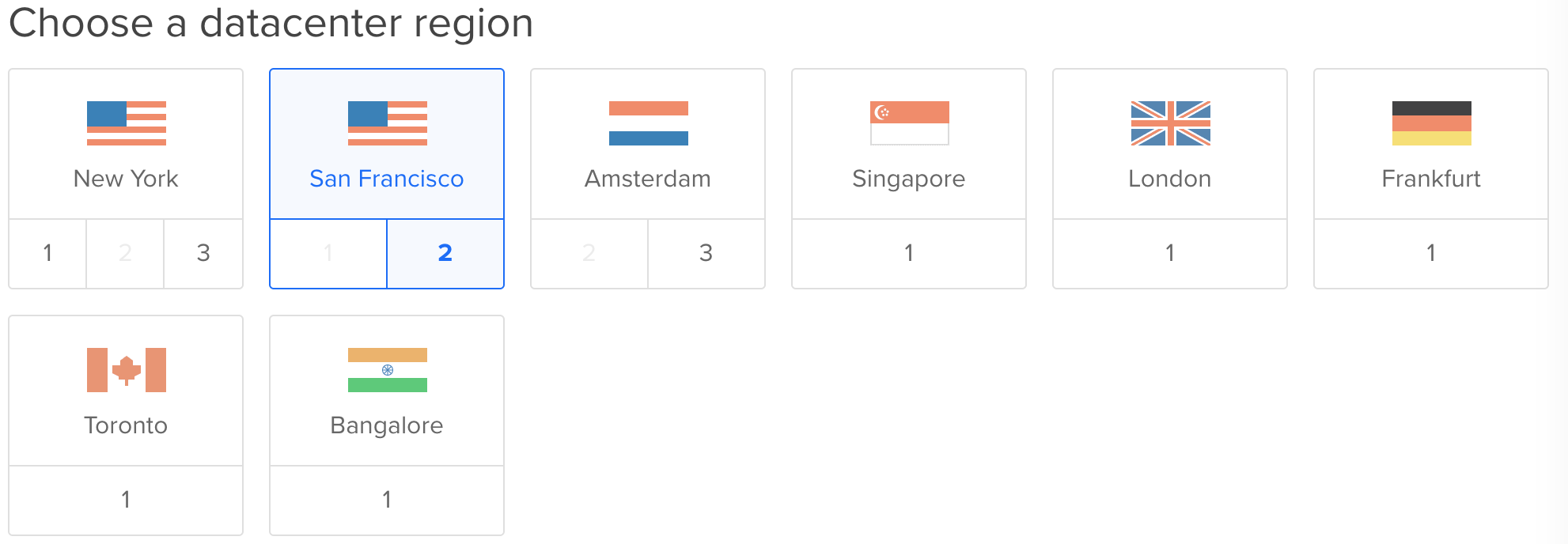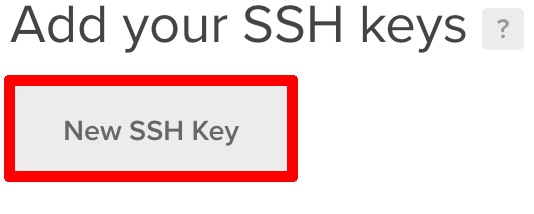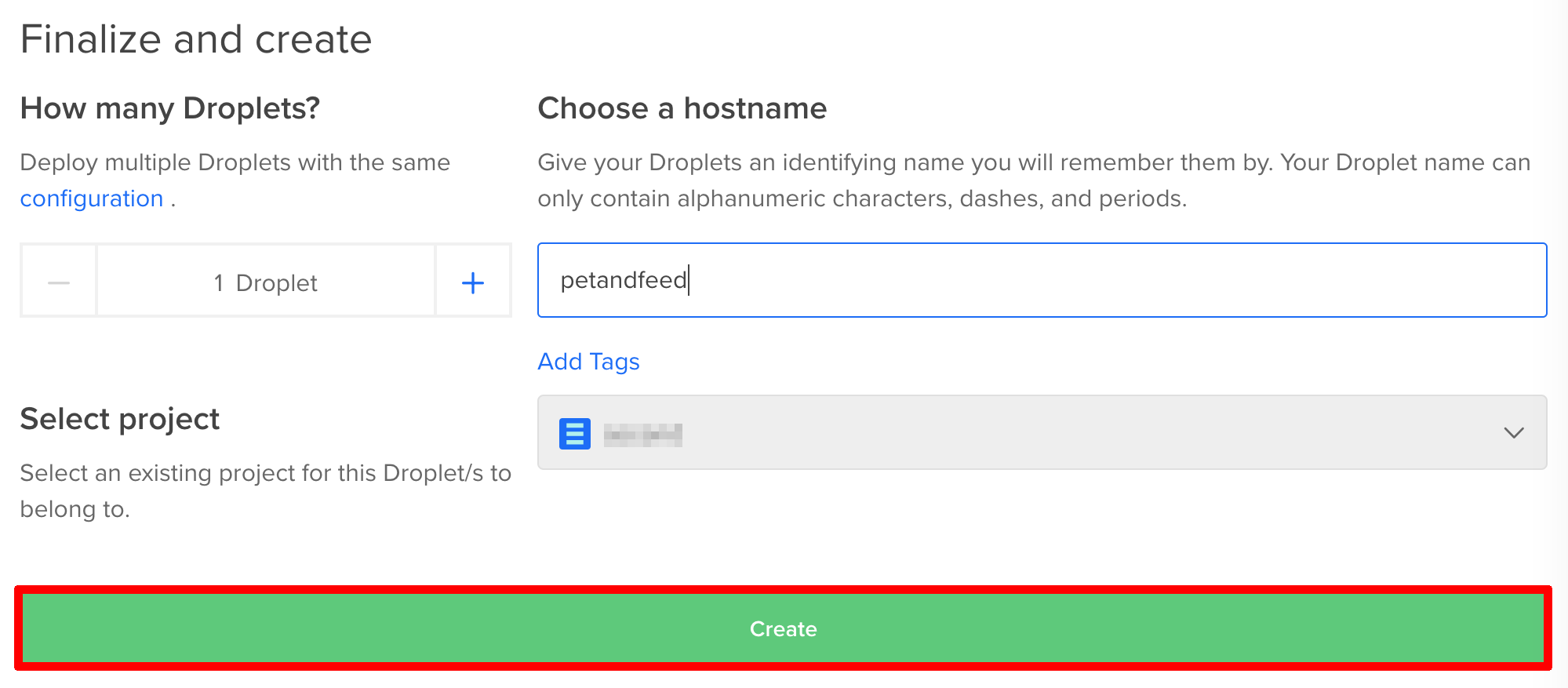Creating a droplet in Digital Ocean
Now that you have bought a url from namecheap.com we need to create a server to host our files. First go to DigitalOcean.com and create an account if you don't already have one. Then create a new droplet (top right corner)
Click "Marketplace" and LAMP on VV.VV
Choose a plan
Choose a datacenter region (San Francisco by default)
Scroll down to SSH key and click new
Now, you need to generate SSH keys on your local machine, so change directory to where you want your keys to appear and run
ssh-keygen
The command will prompt for a key name, I will name mine petandfeed for simplicity. Don't input passphrases when prompted. A random art will appear when successful. Two keys are created, a private and public one; the private key has no extension while the public key ends in .pub. Now that we have SSH keys get the contents by running
cat petandfeed.pub
(your public key has a different name) and paste the key text into the Digital Ocean prompt
Scroll down to "Finalize and create". Change the hostname to something simple and press Create
And there you go! We have created a droplet successfully. Next we will link the URL and the new droplet.